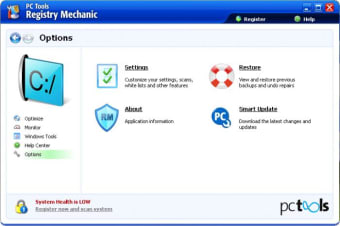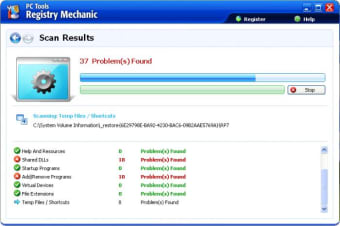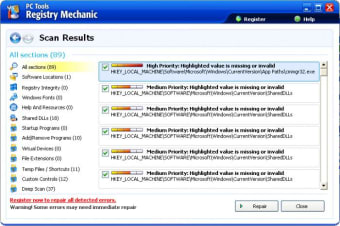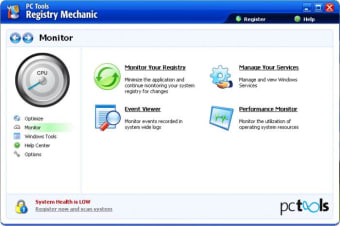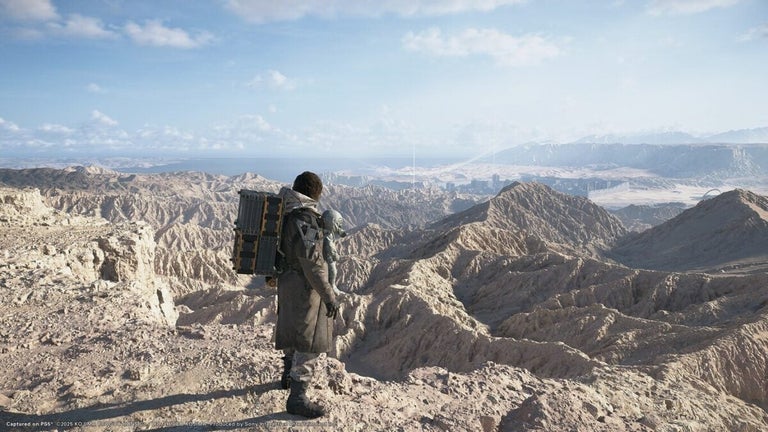Fix Windows Registry and improve other system areas
It's inevitable: after using your computer for a long period of time, it becomes slower and unresponsive, until it eventually freezes up.
Luckily there's a tool to improve this situation and restore the system's speed and performance, and it's called PC Tools Registry Mechanic. Despite its name, this program does much more than just cleaning, defragmenting and fixing the Windows Registry. It also tunes up services, optimizes the system, monitors current performance and manages other core elements.
PC Tools Registry Mechanic features a nicely designed, colorful interface where you can access all the program's tools, conveniently divided into three main categories: Optimize, Monitor and Windows tools – as well as Help Center and Options. All tools are pretty self-explanatory, but in case you're not sure about how to use any of them, you can access the program's detailed documentation.
On the downside, I was a bit disappointed when I realize you can't fix all of your Registry issues in the trial version, and also when I saw that most Windows tools in PC Tools Registry Mechanic were actually built-in system tools.
PC Tools Registry Mechanic is a complete system optimization tool that not only cleans Windows Registry, but also enables you to optimize other elements on your system.